Table of Contents
Introduction: What Is GitHub Copilot?
GitHub Copilot is a code Completion and automatic programming tool developed by GitHub and OpenAI that assists users by autocompleting code in different IDEs.
Key Features of GitHub Copilot
- Copilot is capable of Generating solution code.
- It is also able to describe input code in English.
- Copilot assistive features include –
- Conversion of code comments to runnable code
- Autocomplete for chunks of code
- Repetitive boilerplate code, and entire methods and/or functions.
How to Add GitHub Copilot to IntelliJ IDEA
- Github Copilot can be added as a Plugin in IntelliJ as it allows seamless integration via chat during the development process.
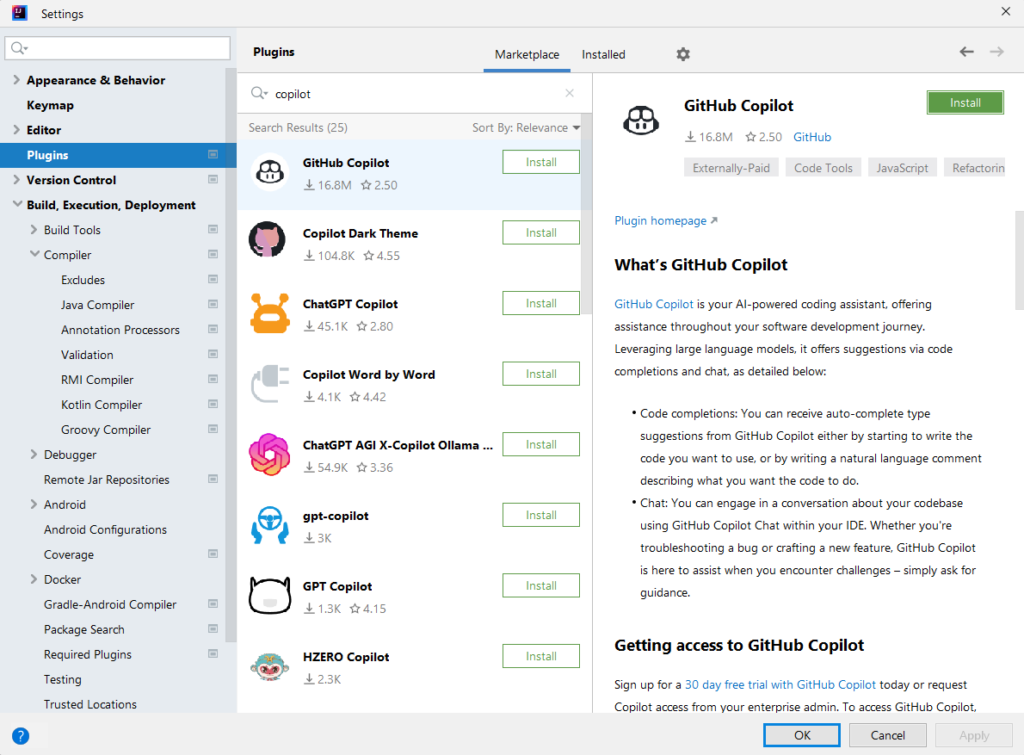
2. Once it is installed into IDE, you need to restart the IDE.
After a restart, Copilot will be added as a part of the code editor
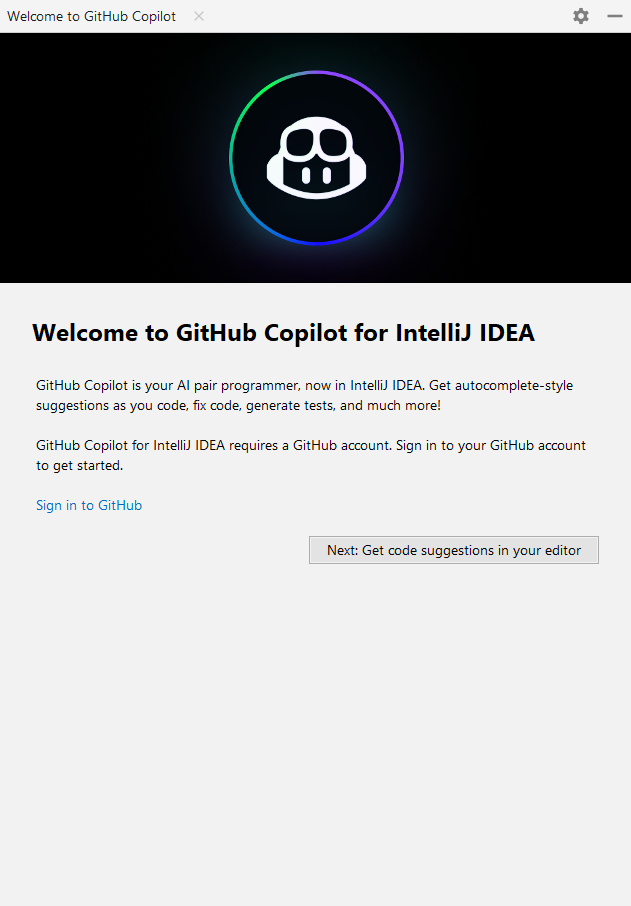
3. Once it is available, you must copy the device code and register it from your github account.
4. Once signed the copilot chat window should be available, and you should be able to ask prompts from the copilot.
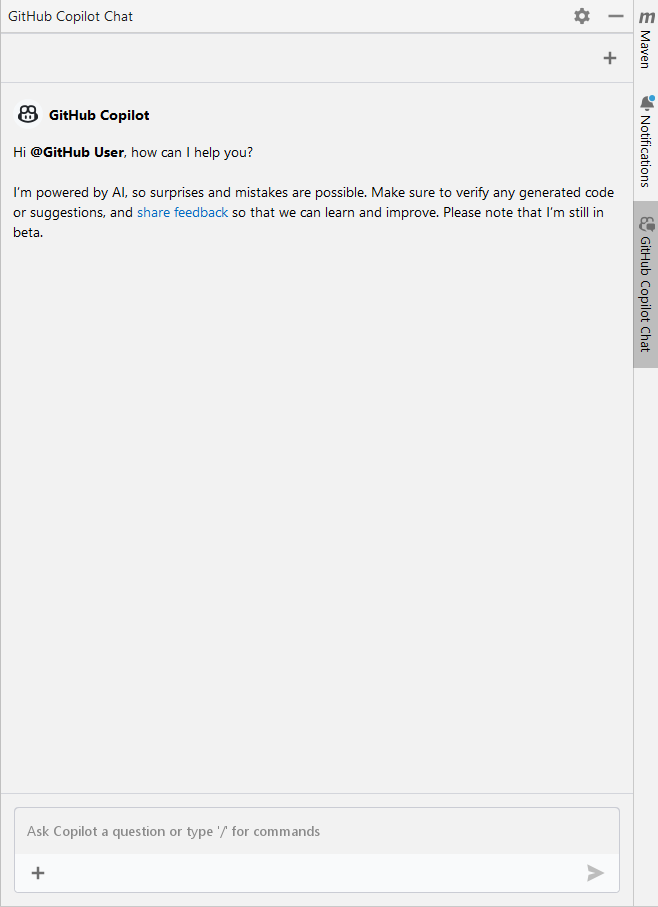
Understanding GitHub Copilot Prompts
Before you understand the copilot prompt, you should understand what a prompt is.
What is Prompt ?
A prompt is essentially a natural language request, question, instruction, or even a combination of these that you give to an AI model.
Copilot prompts are instructions or questions you use to tell Copilot what you want. Prompts can include four parts: the goal, context, expectations, and source.
How to Structure a Good Copilot Prompt
Goal
What do you want from Copilot?
Ex:- I want a list of 3-5 Bullet Points to prepare me.
Context
Why do you need it, and who is involved?
Ex:- I want a list of 3-5 Bullet Points to prepare me for an upcoming meeting with [client], focusing on their current state and what they are looking to achieve.
Expectations
How should copilot respnd to best fulfill you request ?
Ex:- I want a list of 3-5 Bullet Points to prepare me for an upcoming meeting with [client], focusing on their current state and what they are looking to achieve. Respond with a tone that is freindly but authoritative…
Source
What information or samples do you want copilot to use?
Ex:- I want a list of 3-5 Bullet Points to prepare me for an upcoming meeting with [client], focusing on their current state and what they are looking to achieve. Respond with a tone that is freindly but authoritative . And Focus on email and teams chats with [people] over the last two weeks.
Tips for Using GitHub Copilot Effectively
- Review and verify responses you get from Copilot. Copilot is built upon Large Language Models (LLMs), advanced tools designed to predict and generate text. Occasionally, Copilot responses can include incorrect content, due to the vast and diverse nature of LLMs. Evaluate Copilot’s responses and cross-reference with trusted sources when needed.
- Using the same prompt multiple times can result in different responses. LLMs are built upon neural network, which introduces some randomness. Even with the same input prompt, most likely, you will get slightly different results each time.

Leave a Reply to 토닥이외모 Cancel reply