Table of Contents
Docker Overview
Docker is an open platform for developing, shipping, and running applications. Also, it packages all dependencies and applications in the form of containers.
Below are the basics of docker and its important components.
Docker is Lightweight, Isolated, Runnable, Portable and Packaged.
Why do we need Docker?
Well, there are multiple reasons for it. But the most important one is every enterprise and firm is using it to develop, build, share, test, deploy, and run their applications.
How does Docker Work?
Docker works with the help of a loosely isolated environment(on a host operating system) known as a Container. Being an isolated environment multiple containers can be run on one machine.
Containers contain all the required dependencies to run the software.
Containers can also be easily shared across multiple environments which promotes standardization.
Uses of Docker?
- Faster Delivery – Docker helps you to deliver faster in an agile environment. As docker supports containerization it helps achieve CI/CD workflows. any changes/updates can be easily pushed to prod and non-prod environments just by updating the corresponding image.
- Consistency – Docker Provides consistency as the same images can be pushed to different environments and machines which will help to minimize any issues occuring due to compatibility of different images.
- Deployment – Docker supports portability as it can run on a local machine, private cloud, or a public cloud hence allowing deployment in any dynamic environment with the same set of images.
- Scalability – In all modern applications different volume resources are required at different times hence the requirement of scaling up and down.
due to portability and lightweight, it can manage different workloads as per the requirement of you application. - Resource Efficiency – Docker Containers use less resources as compared to traditional virtual machines. hence same resources can allow you to have many more containers as compared to virtual machines.
Docker Architecture
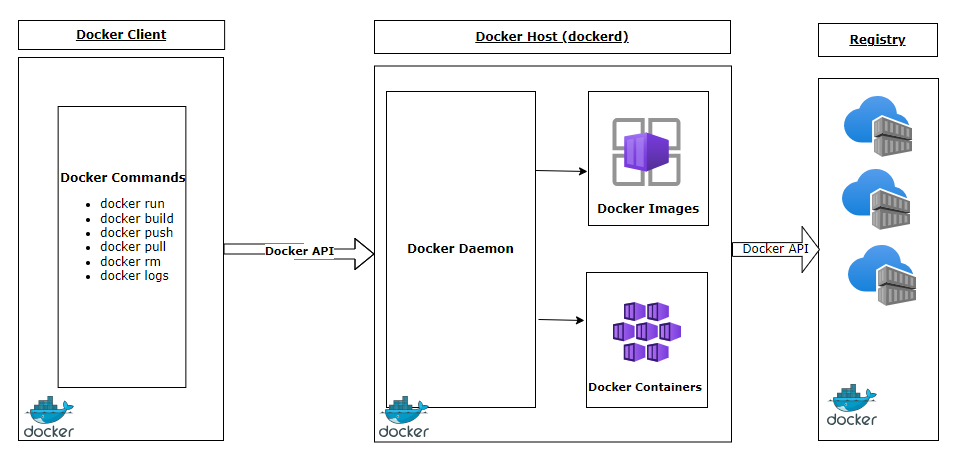
Docker runs on a client-server architecture where docker the client requests different docker commands via docker API to docker the host (server).
Docker Daemon is responsible for building running and distributing different docker containers.
| Docker Client | Docker Server(Engine) | Docker Registries |
| Docker Register stores images, containers, and plugins and acts as a storage for all assets. | Docker Register stores images, containers, and plugins and act as a storage for all assets. | The Docker Server receives requests from clients and provides images and containers. |
Dockerfile
A docker file is a text document that contains all commands required to create a docker image from a given base image.
Below are the sample docker files creating images from a base image of OpenJDK 19 for a spring boot app.(sample in next articles)
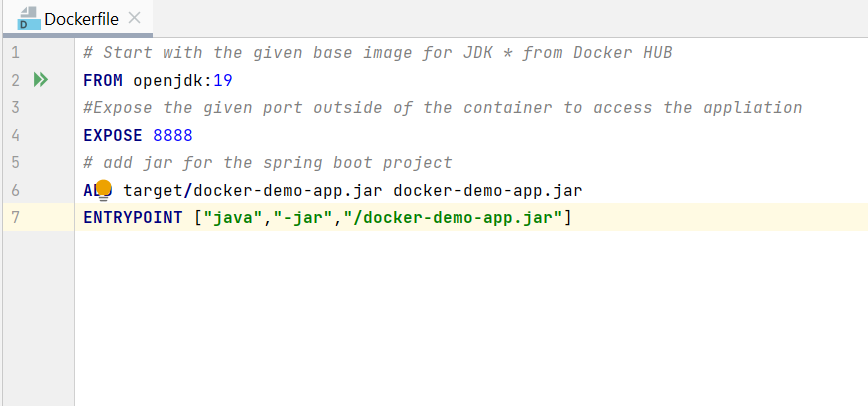
Docker Image
A docker image is a template for creating a docker container. It will define all the dependencies, required files, port details, and entry points for an image to work or run as a container.
Image <tbd>
Docker Container
The running instance of the docker image is known as Container. The container is an isolated environment with all dependencies from an image running on a local host machine.
Difference between Container and Image.
Docker and image and container are synonymous with each other on a lot of occasions but there is a fundamental difference between with the help of the below table let’s try to understand how similar and different they are.
| Features | Docker Image | Docker Container |
| Use | When we run a given image on a local machine or remote machine that is known as a docker container. | Docker Container cannot be shared across they will start or stop. |
| Sharing | Docker images can be created and shared. | Docker Images can be created with the help of dockerfile. |
| Creation | Docker Images are created from pre-existing images and pushed into regitery(public or private) | Docker Container is created by running an image. |
| LifeCycle | Docker Containers are started stopped, restarted, and removed | Docker Containers are started stopped, restarted , and removed |
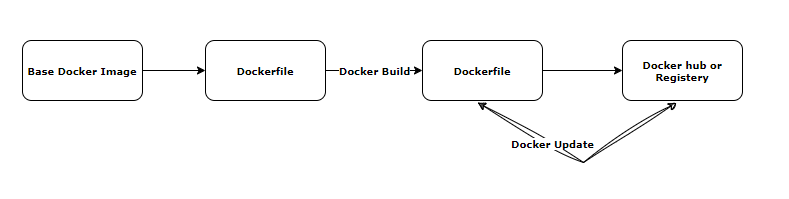
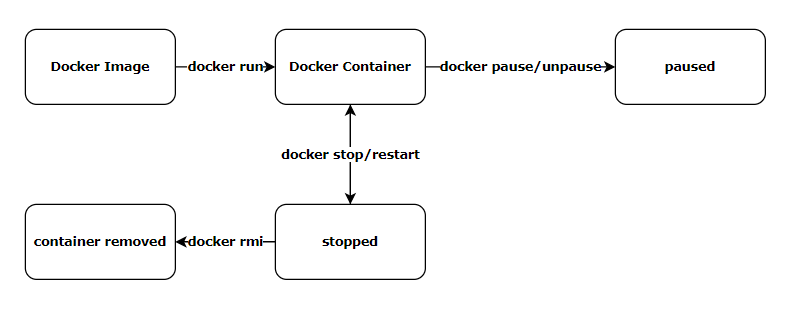

Leave a Reply to Docker CLI commands The Devops Guy Cancel reply