Table of Contents
Introduction to Docker CLI

The Docker CLI commands is docker. Once docker is set up on your machine you will be able to access multiple subcommands with the help of the docker keyword.
There are numerous docker cli commands available for a different purposes but here we are going to look at some basic commands for building, pushing, and pulling images from the docker hub and starting, and stopping containers.
Docker Image Management Commands
Docker images are build, pulled pushed and deleted with the help of various commands we will see some of the examples below that will help to do so.
1. Pulling Docker Images
The Docker Image pull command is used to pull an image from the registry(docker hub).
In an enterprise you may need to configure the docker daemon’s proxy setting for details refer here.
Refer Some samples below
Pulling latest images from docker hub
# docker pull python OR docker image pull python
# docker pull openjdk OR docker image pull openjdk
# docker pull mysql OR docker image pull mysql
2. Listing Docker Images
Once an image is pulled from the registry into a local environment we need to see what all images are existing locally to display all images we use docker cli commands. Docker Images will show all the top-level images and tags and their size.
docker image ls OR docker image list OR docker images
Listing all images
# docker images
Listing all images fom a repository
# docker images python
# docker images mysql
# docker images java
Filtering images since a particular image
# docker images --filter "label=tag=latest"
Filtering and formatiing in a fiven format
#docker images --format "table {{.Repository}}\t{{.Tag}}"
3. Building Docker Images
Docker build command is uses to create docker images from Docker file. It can be local or remote.
Building with docker file in the same path
# docker build .
Building with docker from a path
# docker build ./$path to dockerfile$
Building from a URL
# docker build github.com/test/dockerfile
Specifying a file other than dockerfile for build
# docker build -f Dockerfile.debug4. Searching Docker Images
Docker Search command will search images from docker hub or given registry.
Searching Docker image by name of DB2
# docker search db2
Searching Docker images by name of python or contains python
# docker search python
Docker Container Management Commands
Containers are created by running docker images. Containers can be created stopped removed and restarted on the basis of given requirement.
We are going to look at some basic commands for containers
5. Running Docker Containers
The docker cli commands runs a new container with the required image, also pulling the image from the registry.
Running a Python Image
# docker run pythonDetached Mode (-d)
The (-d) detach flag will start a container as a background process that doesn’t occupy your terminal.
Running Docker image in detached mode
# docker run -d python
Running Docker Image in a detached mode with Image Name
# docker run --name pyContainer -d python
Interactive Mode (-it)
The (-it) flag will start the container and open its STDIN(shell) for running commands.
Running python image in interactive Mode
# docker run -it python
Running openjdk image in interactive mode with Jshell
#docker run -it openjdk6. Executing Commands in Running Containers
Docker exec command will execute a given command inside a running container.
The command specified will run while container is running.
Open Shell terminal inside thecontainer and listing all files at root directory
# docker exec -it pyCont1 sh -c "ls -lrt"
Executing Java commands inside a container via a Jshell
# docker exec -it javaCont jshell
# docker exec -it mysql bash
7. Listing Running Containers
Docker Container Ls OR Docker ps command will list all running containers.
List all Running Containers
# docker ps
List the latest running containers
# docker ps -l
List the last 2 containers
# docker ps -n 2
Listing Data with filtered columns
# docker ps --format "table {{.Names}}\t{{.Image}}"
8. Inspecting Docker Containers
The Docker Inspect command will run low-level information on docker objects(Container).
By default it will return all information in a JSON array.
Inspecting a Container
# docker inspect <Container Name>
# docker inspect pyCont9. Stopping and Restarting Containers
Stop a running container:
Stopping given container
# docker stop <Container Name>
# docker stop pyContRestart a container:
Restarting given Container
# docker restart <Container Name>
# docker restart pycont10. Viewing Container Logs
Docker Container logs will fetch the logs present at the time of execution.
docker logs <Container Name>
docker logs pyContDockerfile Overview
What is a Docker File ?
Docker is a text file used to build an image. It contains all the command that are required to create a new image from a given base image.
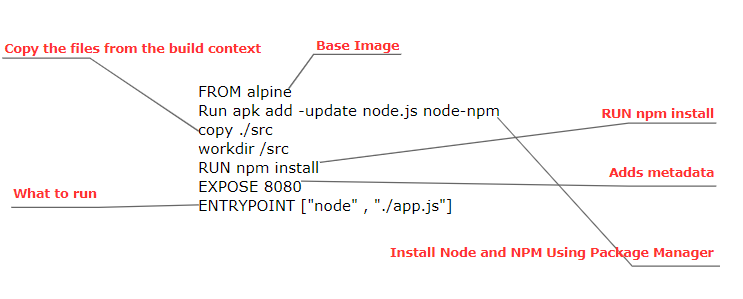
What is Docker Compose?
Key Features:
- Define and run multi -container applications
- define Uding YAML files
- Run using the docker CLI with compose plugin
- Docker compose
- Compose Specs
Docker Compose V2 Highlights:
- General availability of Compose V2 started at DockerCon Live 2022
- in V1(docker-compose) and in V2 is (docker compose)
- Installed with docker desktop
- Written in Go
docker compose is written in Python - In summary, it’s simply a faster version of the good old docker compose tool that is shipped as a plugin instead of a Python app
Conclusion
Docker CLI commands help you to manage and build you applications with docker and containers. There are multiple ways by which you can minimize the complexity such as compose & Google Jib.

Leave a Reply to Why we need Docker(Docker Overview)? %sitename Cancel reply